 |
Math Learning through the Augmented
|
|---|
by Kimiko Ryokai and Timothy Charoenying
MathMarks is a mobile augmented reality system that invites children to tag their environment with markers and explore math concepts such as length, area, perimeter, and variables. Our goal is to help children explore and think about abstract math concepts with the help of their familiar physical environment. Specifically, we envision a mathematics classroom in which students can seamlessly identify mathematical properties and relationships in and between the objects existing in the world around them.
 |
 |
|---|---|
 |
 |
MathMarks System
1) Line, Perimeter, and Area Mode
In this basic mode, the system displays the lines between the markers. When more than 3 markers are present, it displays the geometric shape created by the markers, i.e., triangles or quadrilaterals (see the yellow triangle and rectangle in the figures below). The system calculates and displays the actual length between the markers (both in inches and centimeters), as well as the area and perimeter of a given geometric figure.
 |
 |
|---|---|
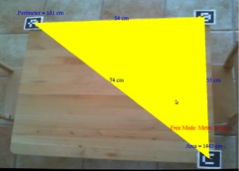 |
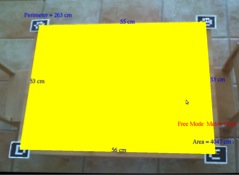 |
As the student moves the markers around, s/he can observe the geometric visualizations and corresponding numeric values for area and perimeter change in real time. This allows the student who was measuring the side of her table with two markers to seamlessly move from measuring 1) the length of one side of the table, to 2) the area and perimeter of the table by adding two more markers, to 3) moving the markers to see different geometry created in reference to the table (i.e., exploring how a rectangle can be broken into smaller geometric shapes such as two triangles or two quadrilaterals). Observing the changing values in real-time will allow the students to understand the functional relationship between length and width.
2) Grid Mode
Grid mode (activated by pressing "g" key) overlays upon the shape identified by the system. The idea is to illustrate for students the mathematical bases for describing the area of a two-dimensional shape in terms of "square units." A student might create a shape with a width and height of 10 inches. Upon activating grid mode, the student may see at 10 by 10 inch grid comprised of 100 individual 1x1 inch squares units.
3) Variable Mode
The variable mode uses three markers and displays the length of three line segments: AB, BC, and AC. The student is first guided to understand that the length of segment AC is equal to the sum of segments AB + BC.
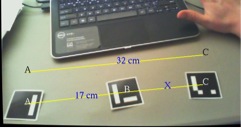
Publications
"Math Learning through the Augmented Abstraction of Everyday Environments" (under review).