Searching the Collection
There are two ways to search the collection:
Search
1: full access to catalog record and images in the millions of items in
UC Library Search and WorldCat.
Search 2: Search only the hundreds of items of California sheet music in
Calisphere, with a search engine maintained by the California Digital Library.
The searches differ in both their search fields and their display of results.
| Search Field Comparison Table |
| Search Fields | Search 1 | Search 2 |
| Any Word | X | X |
| Title | X | X |
| Name | X | X |
| Publisher | X | X |
| Place of Publication | X | X |
| Subject | X | X |
| Illustration Subject | X | X |
| Lyrics (first line) | | X |
| Year | X | X |
| Language | X | |
| Form (Sheet Music, Playbill, etc.) | | X |
| Presence of Illustration | | X |
| Presence of Advertisement | | X |
Search 1 allows users to combine 3 fields (use the pull-down box next to the entry box to specify search field), plus language (in a separate box) for searching. Search 1's "any word" search
can also be used to find descriptive terms, such as "composer," "photographer," or "advertisement." Search 2 allows
users to combine any or all of the available search fields in one search.
The searches also display their results somewhat differently.
| Display Comparison Table |
| Search 1 | Search 2 |
| Initial Search Results | Choice of three record lengths for display | Single record length, not as complete or verified |
| Full Record Display | Library catalog record | Library catalog record |
| Links to Full-sized Images | X | X |
| Links to Medium-sized Images | X | testing |
| Links to Sound Files | X | |
| Outside links to biographical Web pages | | testing |
| Click on any subject, illustration subject or name for new search | | X |
Browsing the Collection
The categories in the menu at left represent an ongoing effort to mine the
collection for information of interest to collectors and
others who want to learn about 19th-century sheet music. Clicking on a category will take you to a page providing
general information about that topic, as well as links to relevant items from the various collections
contained in this Project. While they are still incomplete, they do contain a fairly extensive sample of material,
and using them is a good way to familiarize yourself with the
music on this site.
You can also "browse" by going to the Browsing/Searching Cover Images or
Browsing/Searching Music by Subject pages, and reviewing the subjects headings and cover
illustration terms entered in catalogue records
contained in the collection. You can then search the collection in Calisphere to view a list of all items catalogued
with a subject heading or cover illustration term. Or search the entire millions of items in the holdings of the libraries of the University of California in
UC Library Search, or WorldCat.
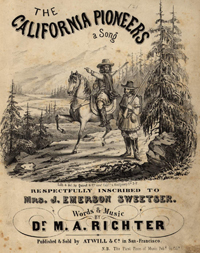
![]()
![]()
![]()
![]()
![]()
![]()
![]()
![]()
![]()